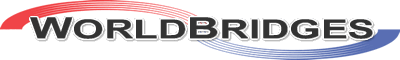|
Skype
- To
create your skype name to join a Skype discussion, please follow
these steps:
- Download
skype@ http://skype.com/helloagain.html
- Create
your skype name and password.
- Log
in
 with your skype name and password.
with your skype name and password.
- Set your
options at Files,
View, Tools,
and Help located
on the top side of your skype window:
* * * * * * * * * *******
WorldBridges
- To join
a Skyped Discussion Webcasting by WorldBridges.com,
add the skype name:
[worldbridges] to your contacts list.
- To join
a multiple, text and voice, Skyped session you need to click on
the Chat Room tab located on the
top left side of Worldbridges.com.
(You
need to wait for the java software to completely download).
- Please
note
that
you need to Click one of the streaming audio player icons to listen
to a Live Stream.
For
further help, please go to the Guide section @ http://worldbridges.com/livewire/?cat=8
|